Did you know that depending on how you configure a survey you can get even more effective evaluations?
You no longer need to spend days fighting with Excel sheets to create labyrinthine questionnaires, with our new survey model editor and the following tips you can create an effective evaluation model in a matter of minutes:
Select appropriate titles for the indicators you intend to assess
These titles play a crucial role as they will be displayed in the reports, aiding in the quick and clear interpretation of the obtained results. Additionally, it's essential to carefully select descriptions for the different response levels.
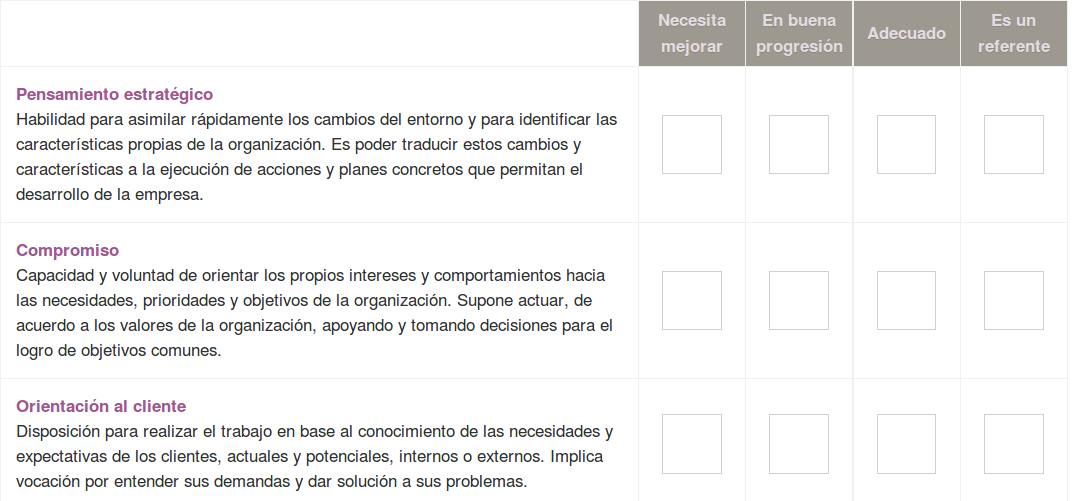
Choosing more meaningful indicator titles, such as "Leadership," "Teamwork," or "Organizational Commitment," as opposed to generic terms like "Competency 1," "Competency 2," or "Competence 3," can facilitate the recognition and interpretation of the indicators being assessed.
Moreover, using descriptive terms for response choices, like "Needs Improvement" or "Excellent," instead of numeric values such as "1" or "4," helps enhance clarity and ensures that evaluators understand the options without confusion.
Consider creating several evaluations before creating a very long one
Rather than creating a single lengthy evaluation, consider designing multiple shorter assessments. Lengthy evaluations can cause evaluators to lose interest and focus. Prioritize the most critical indicators and organize them effectively to create an engaging model. You can launch a variety of surveys throughout the year, covering topics such as opinion questionnaires, training needs, satisfaction with training, technical knowledge, willingness to travel or work in different locations, and more.
Seize every opportunity to involve employees in organizational decision-making, as it can enhance their commitment, engagement, and sense of corporate identity.
Create logical groups of indicators to evaluate
Consider creating logical groups of indicators for evaluation purposes. Grouping indicators offers several advantages, including:
-
Enhanced Comprehension: Grouping indicators logically helps evaluated individuals better understand the evaluation.
-
Richer Reports: It results in more comprehensive reports that allow users to navigate from high-level summaries to more detailed insights.
-
Customized Weights: You can customize the weights for each group to reflect their relative importance.
-
Visibility Control: You can determine whether a group is visible to specific roles. This prevents unnecessary questions for certain roles and ensures that participants only see what's relevant to their position, reducing the need to respond with 'Not Applicable.'
For example, you can make certain groups visible only to supervisors or limit the visibility of specific groups to pairs, based on your organization's needs.
Choose wisely the scores in your performance evaluation
When setting up your performance evaluation, it's essential to choose the scores carefully. Here are some key considerations:
-
Determine the Number of Levels: Decide how many different levels of development you want to include in your evaluation. The number of levels should reflect the granularity needed to accurately assess performance.
-
Assign Scores: Define what score will be assigned to each level of performance. These scores are essential for calculating an employee's final evaluation. Consider using a range, such as a scale from 1 to 5 or 1 to 10, to provide more nuanced evaluations.
-
Set a Required Score: Establish a minimum score that employees must achieve to satisfactorily demonstrate competence. This required score helps define the threshold for acceptable performance.
-
Define Score Descriptions: Clearly describe what each score level represents. For example, "5" could signify "Outstanding," "4" might indicate "Exceeds Expectations," and so on. Providing detailed score descriptions helps evaluators and employees understand what each level entails.
By carefully selecting scores and score descriptions, you can create a more effective and meaningful performance evaluation process.
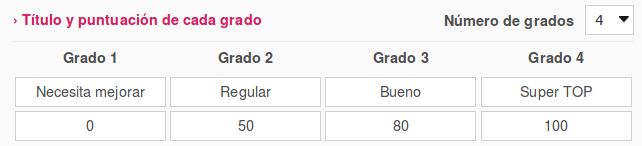
It is not advisable to set the maximum score as required as it would be like asking for a 10 out of 10 to pass an exam. Also, we want to applaud the employees for their Strengths, do not demotivate them by showing them only your Weaknesses.

Better this way, right?:
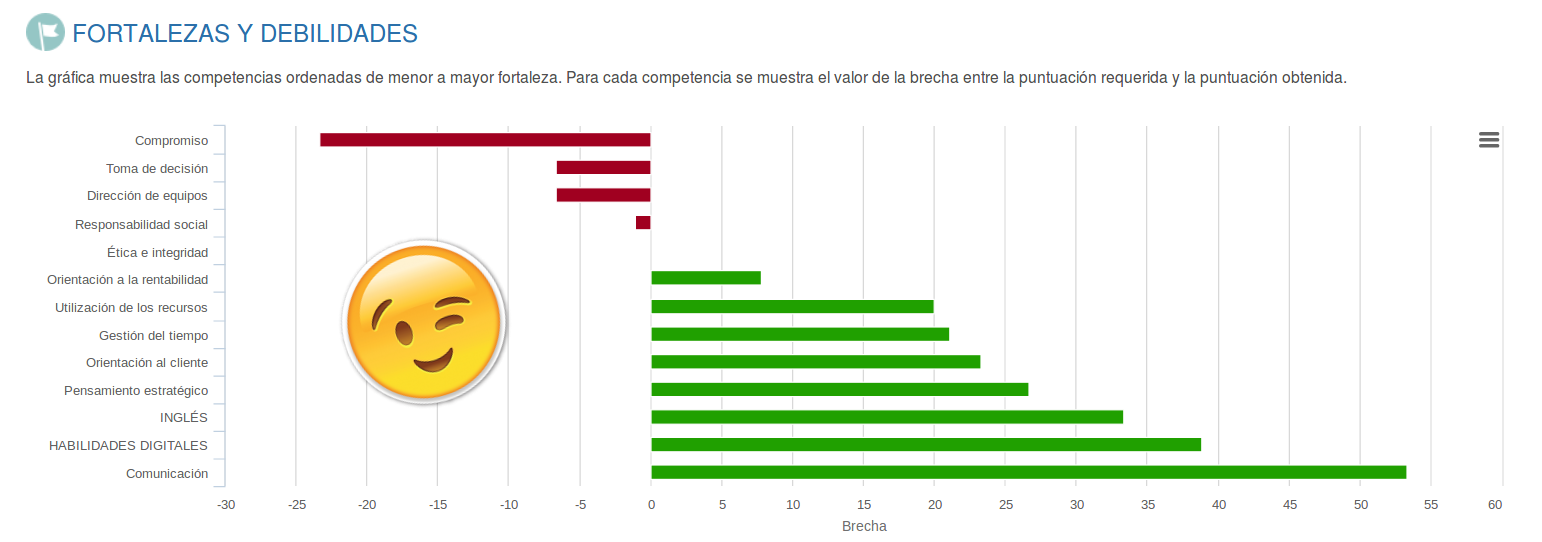
Take care of the text of the competencies and questions in your performance evaluation
Pay Attention to the Language of Competencies and Questions in Your Performance Evaluation:
Evaluators participating in a Job Performance Evaluation should easily grasp the competencies, questions, and answers. Alongside using clear titles, it's advisable to include a brief "Description" for added clarity, ensuring evaluators have no doubts about what they're assessing and why.
Consider including an introductory text under the header image, explaining the purpose of the new assessment and how the different response levels function.
Keep in mind that the use of acronyms (ASAP, FYI, etc.) that may have been fashionable a few years ago is now outdated. Employees appreciate straightforward, easily understandable language.
Corporate Look & Feel
We must consistently emphasize the importance of leveraging our Feedback processes to strengthen our Employer branding, boost team Engagement, and cultivate the desired Corporate culturewhere employees truly feel a sense of ownership. To achieve this, it's crucial that your survey design is not only appealing but also aligned with our values and brand image.
After all, wouldn't you prefer to complete a modern and engaging survey over a mundane Excel form?

Whether completing a survey is a tedious and unattractive process largely depends on you. If you aim to create an impact, technology is now on your side. With our new template editor, you have the flexibility to not only choose your corporate colors but also upload a header image of your choice. You can opt for any images used within your company or select one from our Gallery that resonates best with your organizational message. We strongly recommend choosing photographs or images that align with the message you wish to convey within the organization. Furthermore, you can enhance the image's impact by adding a title in your preferred font and size.
Did you hear that? Those are your old Excel templates shedding tears after discovering all these new features. With these tips, you can significantly enhance your Performance Reviews or any other Feedback you wish to share among your team members. So, what are you waiting for? Don't waste any more time!"
---------------------------------------
Leave behind the outdated Excel evaluations and amaze your team with a fully customized survey using the most modern evaluation forms editor integrated into HRider! Would you like to give it a try for free? You have an unlimited DEMO at your disposal.