In these days of isolation, virtual meetings are more necessary than ever. When we meet online with our team, our manager, with a client or a supplier, the environment becomes part of our corporate and personal brand and we must take care of any aspect, from the technical to the aesthetic. What happened to Robert E. Kelly was very funny, but how embarrassing! We don't wish it on anyone!
At Hrider we are committed to the democratization of talent and, for this, we have always carried out an online methodology that allows us to be present anywhere in the world. We hold dozens of meetings throughout the day via videoconference and that is why we want to share some practical advice on how you can carry out your virtual meetings of a professional and efficient manner.
Ready? Lights, camera, action!
Before the meeting:
1. Work from a quiet room with a neutral background.
It seems obvious but you have to make sure that only you will be in that space and that, if you live with more people, everyone knows that during certain hours no one can enter. If the space has a carpet, all the better to avoid echoes, audio problems in a meeting are terrifying!
Also, anything in the background of your image can be distracting and make you lose the content of what you're saying. Plants or shelves with books can provide a professional appearance and will not be a problem, but a neutral colored background is a guarantee of success. That photo from when you were little is very endearing but let's just say it's not going to work.
2. Find the tool that best suits your meetings.
There are more and more tools to have video conferences in an agile way, some even do not require installation and with just a link you can connect with whoever you want. Some have a free or paid version with extra features. Search and test the one that best suits your needs and take into account usability for you and the people you will have to connect with. Here are some of the most popular:
3. Technical configuration.
Check the camera and the audio of the program from which you are going to make a video call. We recommend that you use headphones with a microphone so you can hear and be heard well.
Adjust your camera (or laptop screen) so your image looks good and doesn't cut your face. It is always preferable to connect from the computer or laptop. Using a mobile phone camera only in meetings with your friends to cope with the confinement, for a professional meeting it is very shabby!
4. Plan.
As in a face-to-face meeting, it is important to have a plan in advance so that all attendees know what is going to be discussed :
> Send an invitation to the calendar of all the participants so they can RSVP and don't forget they have a meeting with you. It will help them get organized.
> Share the objectives of the meeting with the attendees, the aspects that will be discussed, as well as any documents that may be of interest. It is important that everyone has clear expectations and can prepare their contributions or queries.
During the meeting:
5. Create links.
If there are two of you and it is the first time you have spoken: introduce yourself; If you already know each other: have a brief conversation to find out how your interlocutor is doing before getting down to business. If there are more than two participants, try to introduce them all and create space for an informal conversation that makes them feel comfortable with each other and that the meeting can flow more dynamically.
6. Look at the camera.
As far as possible, the camera should be enabled. That your interlocutors can see you is essential to transmit confidence and professionalism. Also, it is very important to see facial expressions and know where to lead the meeting.
Do not look at the screen or at your own image, speak looking at the camera, you can! :)
7. Give each person a chance to speak.
Even if you don't go off topic, structure the meeting in such a way that there is room for interaction to ask questions, provide information, share your opinion, etc.
We could include an 8th tip, but I'm sure you've already thought of that: don't do your meetings in pajamas!
If we take care of our personal brand in every detail, how could we neglect our look. Whether you hold meetings or not, whenever you telework it is important to maintain a routine separating the individual environment from the professional context.
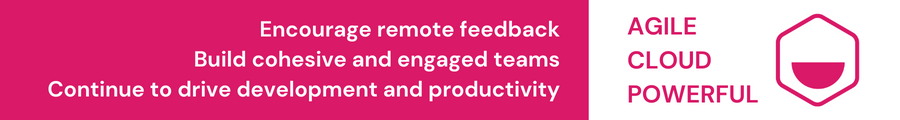
Now that the telecommuting is a necessity and as organizations prove their effectiveness, a large part of the workforce will go remote in the coming years. No matter what sector you work in or the size of your organization, meetings allow us to streamline our activity, save unnecessary travel and expenses while maintaining human contact. Nowadays, they will also help us take care of our health and that of others.