Teleworking or working remotely is being applied more and more frequently due to its numerous advantages and, as we are currently observing, because it allows us to avoid taking risks while remaining productive, also providing flexibility and labor conciliation.
As the coronavirus spreads, companies such as Microsoft, Apple or Google are asking their collaborators to carry out their work remotely as a measure against transmission. And Twitter, Nestlé and many other multinationals are restricting non-essential business travel. Some countries have already urged their citizens to modify their routines and manage their work while confined at home as a prevention measure.
The media around the world are already discussing the fact that this health emergency situation will be the most extensive teleworking experiment ever witnessed in the socio-economic sphere.
Working from home is a good idea if you take into account all the necessary factors. We, who been enabling our team to telecommute for years, have compiled a set of tips and tricks that you will find extremely helpful if you are new to remote work.
Essential tips for employees:
1. Good internet connection
You won't get very far if you can't establish a connection, so consider hiring a reliable internet service provider and connect to the network instead of relying solely on Wi-Fi to ensure a stable connection. Just as a living wage forms the foundation of job satisfaction, a robust network forms the foundation of remote work. Much like in a physical office, a dependable internet connection is crucial for almost every job!
2. Tools
Employees must have at their disposal of all the necessary tools to carry out their tasks without any difficulty, that is, exactly the same as if they were in the office. Ensure access to your Internal Network (VPN) and to any platform or documentation repository with which you regularly work with. You may also need a small printer or headphones to complete your equipment.
3. Fluid communication channels
Furthermore, as a fundamental tool, you'll need one or more channels of communication with your team members, as well as with clients, such as chat and videoconferencing. In the post below, we'll share the ones we typically use in our day-to-day operations.
4. Pleasant environment
Some offices can be quite intimidating with their dull and gloomy environments. Make the most of having your own space and decorate it to your liking: add warm lighting, some plants, a comfortable desk and chair, and even some background music to help concentration. It will become your sanctuary throughout the day!
5. Avoid interruptions
From placing a post-it on your door when you're in a meeting to blocking off specific hours on your calendar, or politely asking friends and family not to disturb you during work hours, setting boundaries is essential. Additionally, consider temporarily disconnecting from social media during your focused work hours. In this post, we offered solutions for various concentration disruptions in the workplace, and these tips are equally applicable when working from home!
6. Shared Calendar:
Share your work updates with your colleagues and supervisor to keep them informed about your tasks and availability. It's important to clearly distinguish your work hours from personal time.
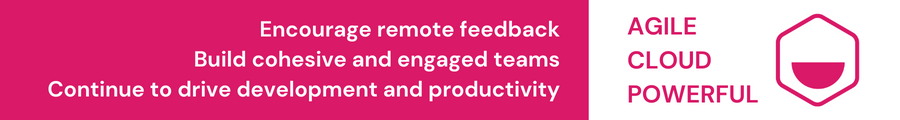
These 6 points can be useful whatever your job is, but if you also have responsibility for other people's work, we have also compiled some tips to help Managers coordinate their team in times of Coronavirus:
7. Track satisfaction
Although teleworking offers numerous advantages, not everyone adapts to it equally. It's crucial to regularly assess employee satisfaction and the work environment, especially when teams are distributed. By doing so, we can gain real-time insights into whether employees have all the necessary resources, whether effective leadership is being practiced, and if there are ways to streamline their tasks.
8. Communication
Feedback is the most agile and current communication tool. And the head of stimulate productive conversations is the Team Leader. We recommend carrying out group and individual sessions through group chats, video calls...remember that we recommend the best tools below!
9. What about competitions?
In addition to the conditions that must be created for a collaborator to work comfortably from anywhere in the world, it will be necessary to promote and strengthen those skills that are required to work remotely effectively: autonomy, discipline, time management, adaptation, interpersonal communication...More about them here!
10. Evaluate the process
After a certain amount of time has passed, it becomes essential to assess how employees are performing their tasks and whether they are achieving their goals and objectives. Initiating an evaluation process can provide insights into areas that need improvement and help identify the most effective practices. If you're interested in conducting evaluations easily, without the need for complex installations, and in a user-friendly manner for your remote team, we invite you to read this Tutorial.
What tools can help you coordinate with your entire team wherever you are?
-
Whereby: to make video calls with your team or your clients without any type of installation, from any browser and without the need for them to Participants must have a user (registering only the host).
-
Calendly: Manage your schedule and types of meetings so that everyone knows your availability and requests an appointment with you only during the hours enabled .
-
Slack: It is one of the most successful tools for team communication. In addition to messaging, it allows the exchange of files and calls.
-
Skype: who doesn't know it? You need an account and an installation, you can make calls to any country in the world, chats and video calls with whoever you want (as long as all participants have a user).
-
Hangouts: if you have a Gmail account, this system, in addition to instant messaging in groups or in pairs, allows you to perform video calls without having to install anything.
-
Google Calendar: free and online, you can organize your day by writing down tasks, meetings, blocking hours...
Teleworking is no longer just for digital nomads and, in addition to providing us with the long-awaited labor flexibility, we will also defeat the face-to-face approach so established up to now and so ineffective.
Turn freedom into responsibility instead of fearing or expecting authority! (...and for inspiration: a Playlist to create a perfect teleworking environment!
And if you want to contribute a song to our Playlist, you can write to us!
Download a free template to evaluate Telework